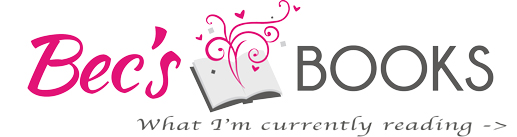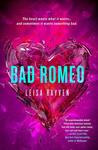Have you been wondering how to make money off your book blog? Well here are my top 3 money making plugins that all book bloggers should use! Feel free to let me know what other ones you use so I can add them to this list!
First of all, before anything, if you are a book blogger, you should definitely have at least an amazon.com associates account. You can read step-by-step instrcutions on how to set up your affiliate account and more information about the program from ProBlogger Darren Rowse).
1. EazyAzon Plugin
EasyAzon is the quickest way to create Amazon affiliate links from within your WordPress post editor. You can create text affiliate links direct to any product available for sale on Amazon.com without going through the tedious steps of manually creating links from within the Amazon.com website (huge time saver).
The first one I would recommend would be EasyAzon. It’s my absolute favourite and it’s really easy to use. It’s super simple to add book cover links, text links, info boxes & call to actions directly from your wordpress editor. I highly recommend you get this if you want to make any sort of commission off of your book reviews.
This plugin is without a doubt a MUST have for all book bloggers. You can download the FREE version and try that out for a bit, but if you are serious about blogging you need to download the PRO version (currently $47). It adds all the images which is very important.
I use this product with every post and here is an example of how I use it:
Text Link: How to Make Money as an Amazon Associate
Image Link:
(This is the medium sized image but I always start my blog posts with the large image of the cover)
Info Block:
This plugin is SUPER SIMPLE to use and setup. EasyAzon is a must have plugging for book bloggers using wordpress!
2. Amazon Product In a Post Plugin
If you want to have more detailed descriptions of your Amazon Products and reviews, then Amazon Product In a Post Plugin might be the way to go. I don’t use it as much as EasyAzon, but it can be useful sometimes especially because you can have more information in your amazon links. For instance you can have the product image, description, price and buy now links. These are all really helpful when deciding where to put product placement in your posts. I like that this plugin is completely FREE!
3. Quick Adsense Plugin
In general, placing Adsense randomly within a post is a good way to experiment a variety of ads formats & placements besides optimizing your Adsense. If you have many regular visitors who frequently revisit your blog, the randomization will likely catch their attention.
Quick Adsense is the best Ads plugin that I have found and it’s very easy to use. Quick Adsense, doesn’t only use Adsense ads, it supports any ad network, but the most popular is Adsense which is the one that I am currently using. To start with you just need to sign up for an google adsense account if you don’t have one already. Then you need to create some sample ads (I have 4 sample ads that I can insert into my posts and sidebar). The sidebar ad I have created it always on the sidebar, whereas I can pick and choose which ad placements I can fit in my post. I have it set as default to show an ad at the top of my post, middle of my post and bottom of my post. If this looks like too much on any post then I just press one of the buttons (see image above) to remove or ad extra ads. Simple! I love that you can insert or remove adsense codes on the fly while you are writing your post.
Are there any other pluggins I have missed that you would recommend? Please leave a comment below to let us all know!
[signoff]